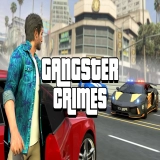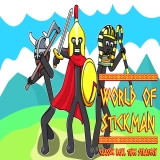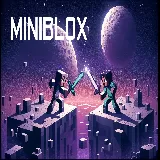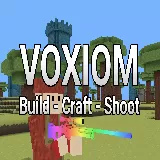Mine-Craft.io
Played 446 times.
- % (0/0)
Rating: 8.8
Developer: K&S Games
Released: February 2022
Technology: HTML5
Description
Instructions
Categories Tags Comments

Mine-Craft.io is a .io game that offers features similar to Minecraft, and much more. Players can gather resources, construct houses, build complex mechanisms, form alliances, and defend against nocturnal monsters and hostile players. With the ability to create personalized servers and worlds, players can store resources, design homes, and engage in other exciting activities. This game also allows users to share their worlds and play with friends, as well as enjoy various mini-games akin to those on Hypixel. By participating in community events and giveaways, players can earn rewards every day. Additionally, they can establish their own virtual business, trade rare items with others, and become part of a thriving community.
NOTE: The middle area is a safe place, so no actions can be taken there.
Features
Bosses: the game features powerful bosses that require cooperation or skill to defeat. Defeating them rewards players with valuable loot.
Shops: players can build their own shops or use default shops created by developers to buy and sell items. Players can attract visitors by featuring their world or other ""tricky"" things.
Friends: players can connect and add friends to their friend list, making it easier to find online players and send teleport requests.
Teleport Requests: players can request to teleport to any online player by clicking the Players button at the top left corner. If the player accepts the request, the player will be instantly teleported to them.
Auctions: players can buy or sell worlds and items at auctions, where bidding and outbidding help determine a fair price. The highest bidder wins the world or item.
Game Modes
Creative: players have infinite resources and can place any block, spawn any mob, and use any command to create their world.
Survival PvE: players must survive against hostile mobs, craft armor, enchant gear, and eat food to stay alive.
Survival PvP: same as PvE, but players must also defend themselves against other players.
Biomes
Overworld: public world for all players with a safe zone at the center.
Nether: a dangerous and hot world filled with threats.
End: home to the powerful Ender Dragon boss, who drops valuable loot upon defeat.
Cave: players must mine ores and find rare loot in chests.
Dungeon: similar to a cave, but with powerful bosses that require teamwork or skill to defeat.
Other Worlds: swamp, Forest, and Desert.
Mini Games
SkyWars: players must battle opponents on an island to emerge victorious.
BedWars: similar to SkyWars, but with the added challenge of protecting and destroying beds on the islands.
Zombies: survival mode where players fend off waves of zombies for as long as possible.
AmongUs: based on the popular game, players must complete tasks with their crewmates and unmask the imposters among them.
Duels: a one-on-one or two-on-two duel game mode available in Creative and Survival modes.
Deathmatch: players engage in an infinite battle, utilizing instant shooting crossbows to demonstrate their prowess.
Spleef: a throwback to classic Minecraft servers, players aim to dig a block of sand beneath their opponents to cause them to fall.
Maze: a challenging game mode where players navigate through a maze to reach the finish line.
Ways to accumulate wealth in Mine-Craft.io
Mine caves to collect valuable loot, which can be sold for a profit.
Farm mobs to obtain items that can be sold in the player market for a tidy sum.
Search for rare items like powerful swords and armor with enchantments above level 30, and sell them to other players.
Establish your own store selling valuable items such as Charms, Totems, high-level Books, Swords, and Armors.
Participate in mini-games and sell the medals earned by winning to other players in the Shop.
Release Date
September 2019
Developer
K&S Games made this game, from the same developer who made CrazySteve.io.
Platform
Web browser (desktop and mobile)
Controls
WASD (or arrow keys) = move
F = open/close player inventory
Left shift = run
Enter = chat
Left mouse button = attack (hold to shoot from the bow)
Right mouse button = action (put the block, open the block inventory, and use the teleport)
Keys 1 to 8 = switch the active items in the quick inventory
Q = drop active items
Esc = close active window / open game menu
Gameplay Video
NOTE: The middle area is a safe place, so no actions can be taken there.
Features
Bosses: the game features powerful bosses that require cooperation or skill to defeat. Defeating them rewards players with valuable loot.
Shops: players can build their own shops or use default shops created by developers to buy and sell items. Players can attract visitors by featuring their world or other ""tricky"" things.
Friends: players can connect and add friends to their friend list, making it easier to find online players and send teleport requests.
Teleport Requests: players can request to teleport to any online player by clicking the Players button at the top left corner. If the player accepts the request, the player will be instantly teleported to them.
Auctions: players can buy or sell worlds and items at auctions, where bidding and outbidding help determine a fair price. The highest bidder wins the world or item.
Game Modes
Creative: players have infinite resources and can place any block, spawn any mob, and use any command to create their world.
Survival PvE: players must survive against hostile mobs, craft armor, enchant gear, and eat food to stay alive.
Survival PvP: same as PvE, but players must also defend themselves against other players.
Biomes
Overworld: public world for all players with a safe zone at the center.
Nether: a dangerous and hot world filled with threats.
End: home to the powerful Ender Dragon boss, who drops valuable loot upon defeat.
Cave: players must mine ores and find rare loot in chests.
Dungeon: similar to a cave, but with powerful bosses that require teamwork or skill to defeat.
Other Worlds: swamp, Forest, and Desert.
Mini Games
SkyWars: players must battle opponents on an island to emerge victorious.
BedWars: similar to SkyWars, but with the added challenge of protecting and destroying beds on the islands.
Zombies: survival mode where players fend off waves of zombies for as long as possible.
AmongUs: based on the popular game, players must complete tasks with their crewmates and unmask the imposters among them.
Duels: a one-on-one or two-on-two duel game mode available in Creative and Survival modes.
Deathmatch: players engage in an infinite battle, utilizing instant shooting crossbows to demonstrate their prowess.
Spleef: a throwback to classic Minecraft servers, players aim to dig a block of sand beneath their opponents to cause them to fall.
Maze: a challenging game mode where players navigate through a maze to reach the finish line.
Ways to accumulate wealth in Mine-Craft.io
Mine caves to collect valuable loot, which can be sold for a profit.
Farm mobs to obtain items that can be sold in the player market for a tidy sum.
Search for rare items like powerful swords and armor with enchantments above level 30, and sell them to other players.
Establish your own store selling valuable items such as Charms, Totems, high-level Books, Swords, and Armors.
Participate in mini-games and sell the medals earned by winning to other players in the Shop.
Release Date
September 2019
Developer
K&S Games made this game, from the same developer who made CrazySteve.io.
Platform
Web browser (desktop and mobile)
Controls
WASD (or arrow keys) = move
F = open/close player inventory
Left shift = run
Enter = chat
Left mouse button = attack (hold to shoot from the bow)
Right mouse button = action (put the block, open the block inventory, and use the teleport)
Keys 1 to 8 = switch the active items in the quick inventory
Q = drop active items
Esc = close active window / open game menu
Gameplay Video
Instructions
Gameplay Video
Categories Tags Comments

You must log in to write a comment.