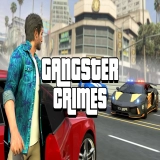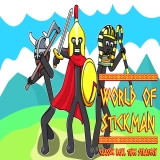Motherload
Played 365 times.
- % (0/0)
Rating: 8.8
Released: August 2020
Technology: Flash (emulated)
Description
Instructions
Categories Tags Comments

Motherload is a classic mining game where you dig deep into the ground of an alien planet to mine various raw materials. This addictive title was released in 2004 using Flash, but you can play it here in HTML5.
How to Play Motherload
Mine deep into the ground
Your mission is to mine resources, bring them back to the mineral processing plant, and sell them.
Refuel and sell your minerals
Initially, your mining vehicle won’t be able to travel far, and you’ll need to resurface frequently to refuel and sell your resources.
Upgrade your capabilities
You can purchase various upgrades to your fuel tank, cargo capacity, drill, engine, hull, and radiator using your earned money. You’ll find these at the junk shop. Beside this shop is the emendation station where you can get your hull repaired. You can also purchase one-off items like spare fuel tanks and explosives here.
Find rare artifacts and resources
Once you’ve made some upgrades, you’ll be able to travel deeper into the ground safely, where you’ll find more valuable minerals like platinum and emeralds. Once you hit roughly -1000 ft, you’ll also find religious artifacts that instantly grant you $50,000.
Motherload Tips
There are precious resources the deeper you go, like religious artifacts - so focus on getting there as quickly as you can
Use backup fuel tanks to prolong your mining expeditions
Use your flying ability to avoid fall damage
Running out of petrol makes you explode, so think carefully about how far you travel
More Games Like This
Enjoy playing classic web games? Check out our Flash games section for an extensive selection of the finest Ruffle-emulated Flash titles. Some of the most popular titles include Papa's Pizzeria, Stick War, and World's Hardest Game.
Release Date
2004
Developer
Motherload is made by XGen Studios. The Steam version is available as Super Motherload.
Platform
Web browserControls
Dig: press ASD or left, down, and right arrow keys
Fly up: hold W or up arrow key or left mouse button
How to Play Motherload
Mine deep into the ground
Your mission is to mine resources, bring them back to the mineral processing plant, and sell them.
Refuel and sell your minerals
Initially, your mining vehicle won’t be able to travel far, and you’ll need to resurface frequently to refuel and sell your resources.
Upgrade your capabilities
You can purchase various upgrades to your fuel tank, cargo capacity, drill, engine, hull, and radiator using your earned money. You’ll find these at the junk shop. Beside this shop is the emendation station where you can get your hull repaired. You can also purchase one-off items like spare fuel tanks and explosives here.
Find rare artifacts and resources
Once you’ve made some upgrades, you’ll be able to travel deeper into the ground safely, where you’ll find more valuable minerals like platinum and emeralds. Once you hit roughly -1000 ft, you’ll also find religious artifacts that instantly grant you $50,000.
Motherload Tips
There are precious resources the deeper you go, like religious artifacts - so focus on getting there as quickly as you can
Use backup fuel tanks to prolong your mining expeditions
Use your flying ability to avoid fall damage
Running out of petrol makes you explode, so think carefully about how far you travel
More Games Like This
Enjoy playing classic web games? Check out our Flash games section for an extensive selection of the finest Ruffle-emulated Flash titles. Some of the most popular titles include Papa's Pizzeria, Stick War, and World's Hardest Game.
Release Date
2004
Developer
Motherload is made by XGen Studios. The Steam version is available as Super Motherload.
Platform
Web browserControls
Dig: press ASD or left, down, and right arrow keys
Fly up: hold W or up arrow key or left mouse button
Instructions
Categories Tags Comments

You must log in to write a comment.